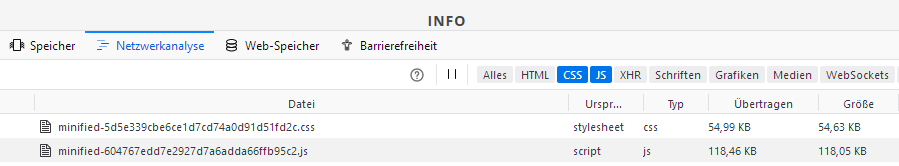Minify is a tool which compresses all frontend.js / frontend.css and other css / js files into just one single css and one single js file. This is helpful for SEO reasons, since the page loads much more faster.
IMPORTANT! Please read the instructions on the module's homepage carefully. This is no module for beginners, you need a deeper knowledge of how modules work and where other scripts are loaded.
Basically, you replace the common register_frontend_modfiles calls in the template with minify_css() and minify_js() and initialize the module by adding all scripts and stylesheets which are needed (i.e. jQuery, template specific styles) to an array. Minify recognizes all installed modules, reads their frontend.js and frontend.css, and adds these contents and the contents of the other given scripts and styles to a automatically generated conclusive minified CSS resp. JS file.
This might cause some issues, i.e. if there are jquery files which are not compatible to each other or if different modules use the same class names in their stylesheets. Also, the module can't recognize other scripts than frontend.css / js, so if there are calls to different scripts or stylesheets, they have to be removed from the calling files and added to the initialization array.
Some hints about customizing often used modules for Minify
Please note that versions older than 1.3 are not compatible with WBCE CMS.
Please consider a
donation to the module developer when using this module.